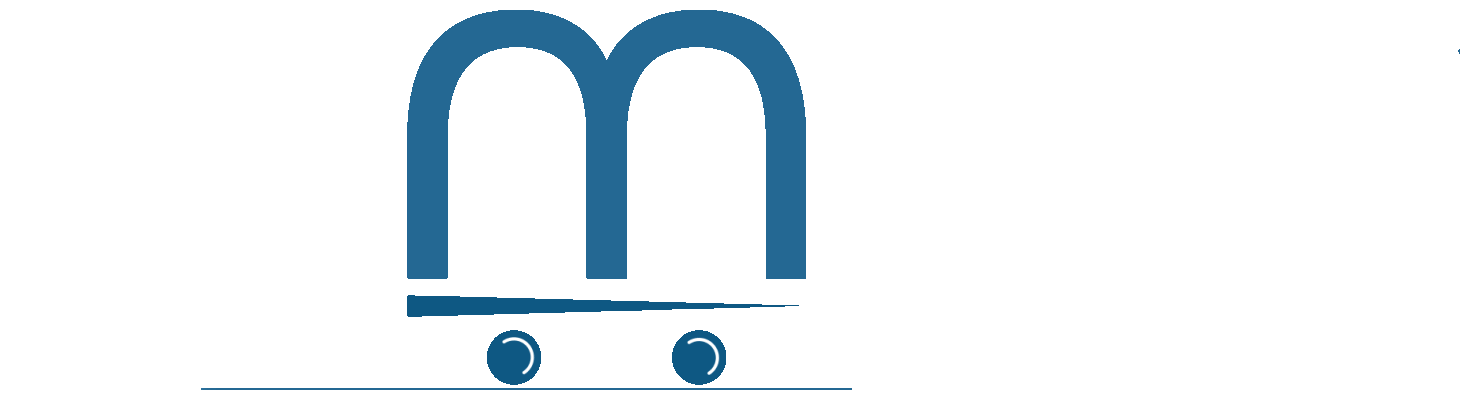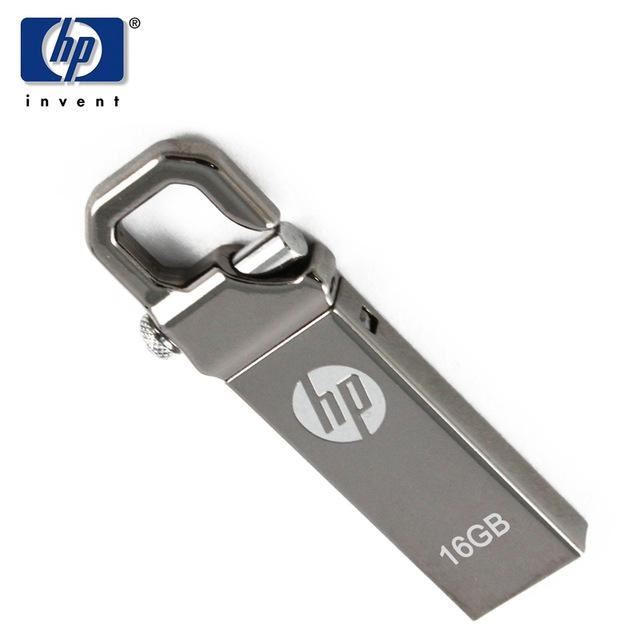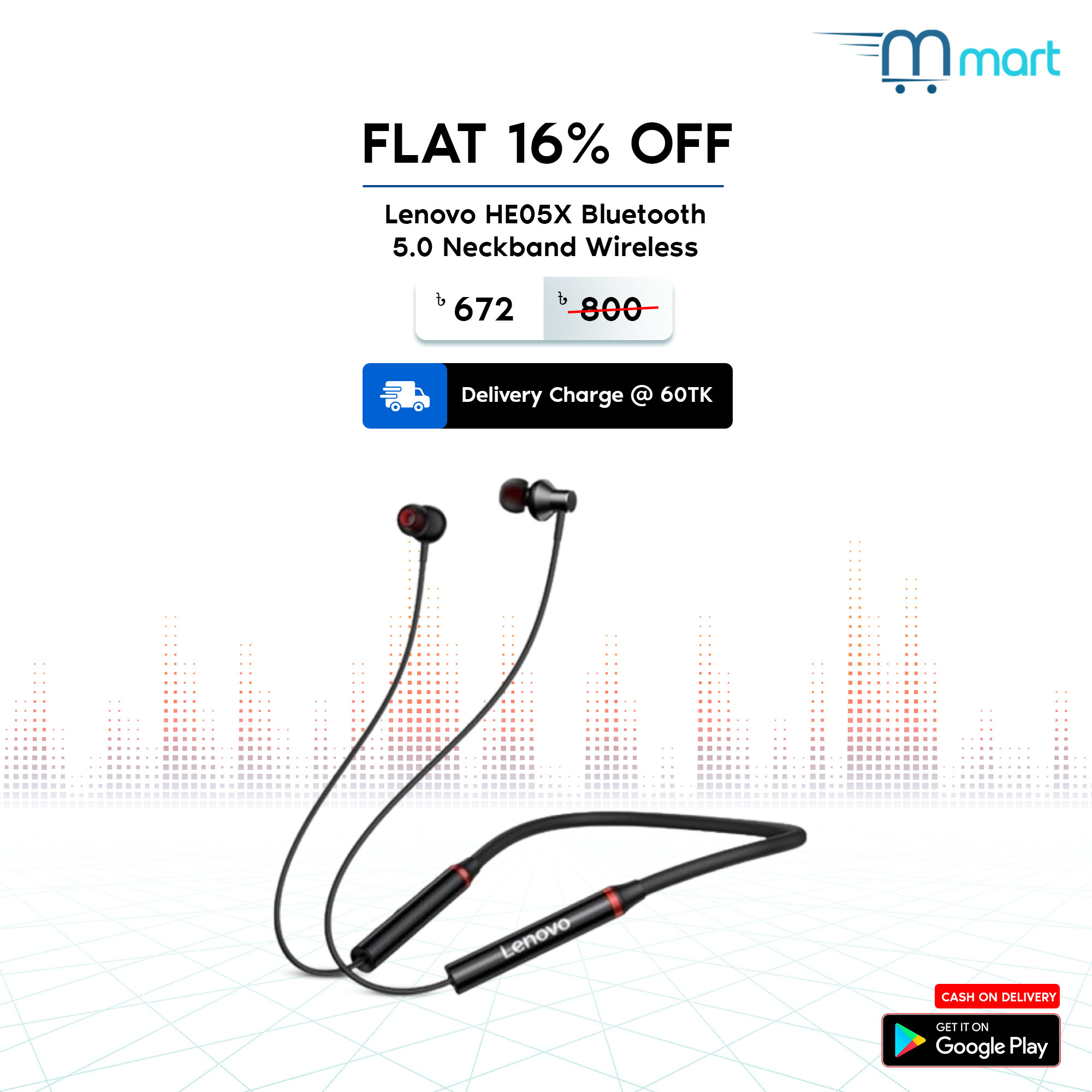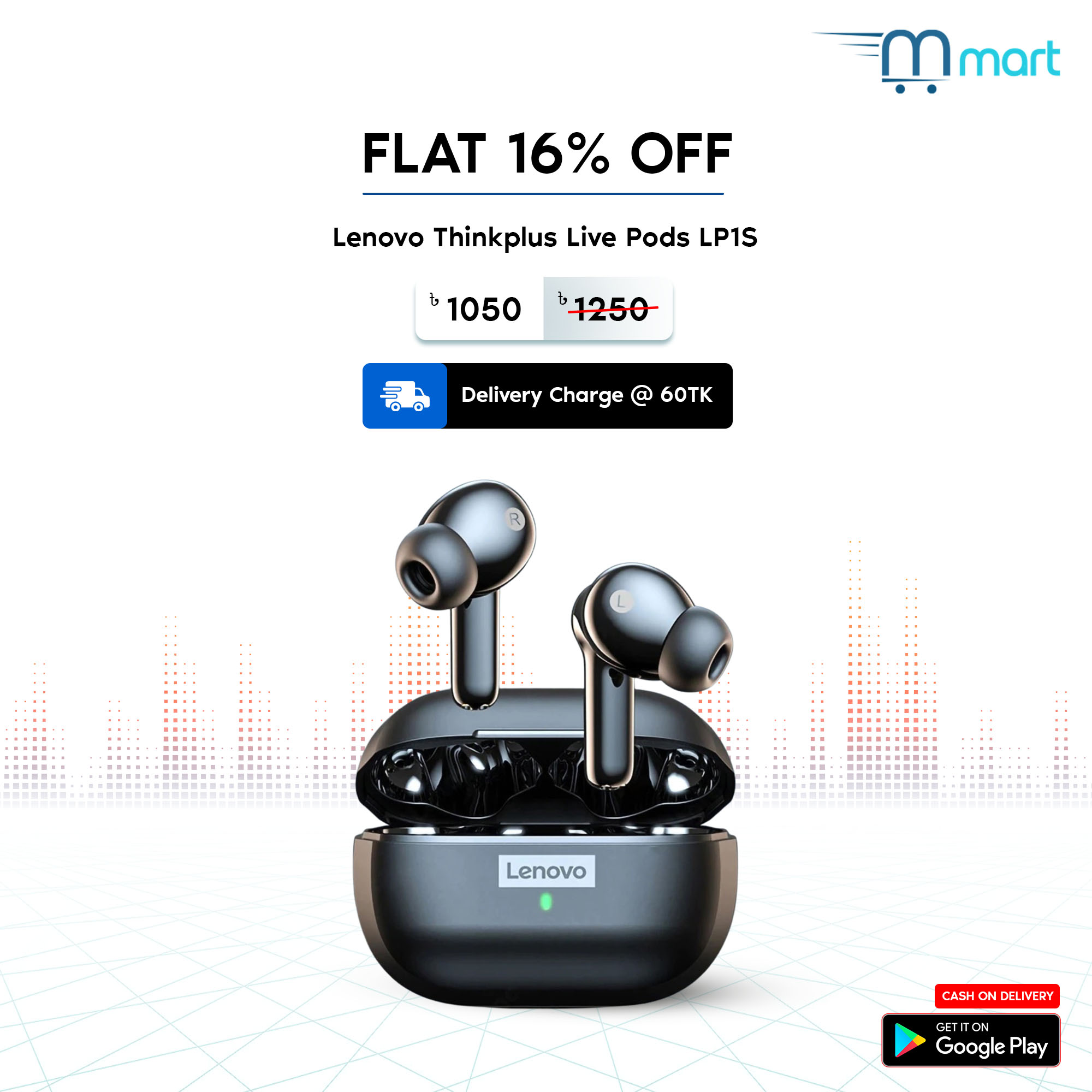Search
.png)
- Category
-
Categories
-
 Toys & Party Tools
Toys & Party Tools
-
 Home Appliances
Home Appliances
-
 Electronic Accessories
Electronic Accessories
-
 Electronic Devices
Electronic Devices
-
 Home & Lifestyle
Home & Lifestyle
-
 Groceries
Groceries
-
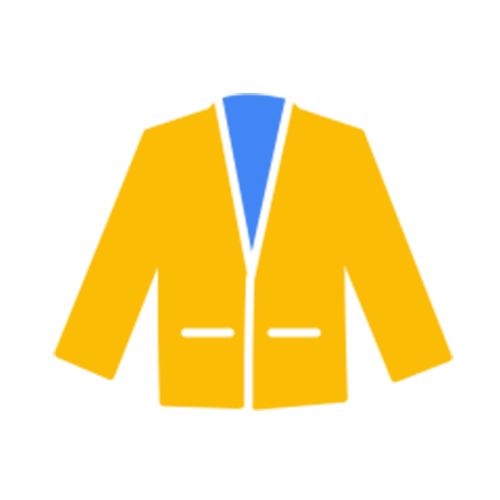 Men’s Fashion
Men’s Fashion
-
 Women’s Fashion
Women’s Fashion
-
 Health & Beauty
Health & Beauty
-
-
Brand
- begin 18
- Kodomo 71
- Jivo 1
- Godrej 2
- OrNot Corner 10
- Simple 13
- Natcha Beaute 1
- fa 1
- Meilleur Fashion 29
- vlcc ayurveda 3
- Yardley London 1
- Zinc Footwear 5
- Himalaya 66
- Nokia 11
- Miracle 1
- Huiwai 3
- Imported 1061
- Palmolive 1
- Zayn and Myza 121
- Heigar 28
- ZM Labs 8
- hunca 4
- Lakme 37
- Dr. Davey 2
- Lafz 323
- Dr Rhäzēs 54
- Madina Fashion 79
- Nivea 6
- Air Cair 3
- Tp link 5
- ZACT 6
- SALZ 3
- Shokubutsu 1
- Kirei Kirei 1
- Systema Lion 45
- Mi 30
- Kaspersky 1
- Z Charmant 6
- T-GO 19
- Lacoste 1
- Anmol 1
- Bashundhara 1
- No brand 183
- Nestle 1
- Boost 3
- Kellogg's 8
- Quaker 1
- Vitalia 3
- Chashi 2
- Fresh 1
- Aarong 5
- ACI 1
- Shukran 1
- International Homeware (IHW) 6
- NOVENA 3
- Sonifer 1
- Sweet Surprise Party Tools 67
- ACI Premio Plastics 127
- RFL Furniture 57
- Next Fashion 37
- Dove 5
- Clariss 14
- Red Hunt 4
- She 10
- Colour Me 5
- ARMAF 3
- LAYER'R SHOT 11
- The Man Club 3
- BRAGG 1
- The Belgian 3
- Lindt 3
- HERSHEY'S 1
- Barbie 8
- Funskool 2
- JACK & JONES 1
- ZARA 2
- BURBERRY LONDON 5
- GAP 1
- PETER HOLLAND 6
- Ma Boutique 47
- Jorex 1
- K Power 1
- NETGEAR 3
- HAVIT 150
- KIAM 340
- WALTON 22
- KEMEI 74
- HTC 13
- Silver Crest 3
- Lenovo 89
- UiiSii 4
- sunsilk 6
- Clear 1
- NIZORA 1
- L'Oreal 3
- Herbal essences 1
- Imported premium cosmetics 39
- Glow & Handsome 1
- Pond’s 6
- Lux 2
- Pantene 1
- Beautify 4
- Kiam 13
- Aveeno 2
- Assure 2
- ST GROUP 36
- The Ordinary 6
- TopTex 4
- Shiv Naresh 22
- Haylou 5
- xiaomi 8
- Imilab 2
- Motion View 12
- Realme 6
- LDNIO 2
- Mibro 2
- Apple 10
- ORAIMO 5
- Joyroom 15
- cerave 1
- Garnier 3
- Maybelline 3
- Milani 1
- Morphe 1
- Neutrogena® 3
- Stila 2
- The Body Shop 3
- TRESemmé 4
- Wet n Wild 4
- VIVO 6
- samsung 33
- OPPO 6
- Zays 50
- Baseus 111
- Edifier 24
- HP 24
- Perfect 25
- Redner 8
- Teutons 85
- WD 6
- Infinix 2
- Electro 16
- SSB Leather 166
- Philips 46
- Panasonic 26
- Braun 6
- VGR 19
- Geemy 3
- PRITECH 12
- Wahl 4
- MOSER 1
- Geepas 2
- Saachi 1
- Hitachi 1
- Rewell 1
- Huda Beauty 2
- Manforce 25
- Rose Garden 6
- Alianza 7
- Glade 6
- NutraAir 5
- Rapture 23
- Parachute 103
- Nihar Naturals 8
- Livon 3
- Mediker 11
- Studio X 33
- Red King 2
- Nazara 116
- Kieslect 2
- Amazfit 5
- Unique Leather Goods 16
- Clean & Shine 2
- Gadget 16
- RiBANA 8
- CLEAN & CLEAR 9
- JOHNSON'S 29
- Rabeya Enterprise 68
- LISTERINE 10
- Dapper Dad 12
- Victory 16
- COSRX 11
- Nature Republic 54
- Paxmoly 39
- Innisfree 8
- Guerniss 117
- Note Cosmetique 87
- St. Ives 9
- Vaseline 2
- Rexona 13
- SKIN CAFE 138
- Truce Beauty 3
- Adidas 60
- David Backham 8
- Elite Models 1
- Rizco 16
- Wellmax 20
- Jovan 4
- Nautica 5
- Play Boy 8
- Lotus 41
- Span Oliva 13
- Wells Oil 4
- Disnie 199
- Sokany 15
- Delight 2
- Happy Touch 3
- Ocean 37
- RCR 7
- Borgonovo 10
- Lion Star 1
- Zebra 3
- Arcopal 8
- Sky 1
-
Brands
- begin 18
- Kodomo 71
- Jivo 1
- Godrej 2
- OrNot Corner 10
- Simple 13
- Natcha Beaute 1
- fa 1
- Meilleur Fashion 29
- vlcc ayurveda 3
- Yardley London 1
- Zinc Footwear 5
- Himalaya 66
- Nokia 11
- Miracle 1
- Huiwai 3
- Imported 1061
- Palmolive 1
- Zayn and Myza 121
- Heigar 28
- ZM Labs 8
- hunca 4
- Lakme 37
- Dr. Davey 2
- Lafz 323
- Dr Rhäzēs 54
- Madina Fashion 79
- Nivea 6
- Air Cair 3
- Tp link 5
- ZACT 6
- SALZ 3
- Shokubutsu 1
- Kirei Kirei 1
- Systema Lion 45
- Mi 30
- Kaspersky 1
- Z Charmant 6
- T-GO 19
- Lacoste 1
- Anmol 1
- Bashundhara 1
- No brand 183
- Nestle 1
- Boost 3
- Kellogg's 8
- Quaker 1
- Vitalia 3
- Chashi 2
- Fresh 1
- Aarong 5
- ACI 1
- Shukran 1
- International Homeware (IHW) 6
- NOVENA 3
- Sonifer 1
- Sweet Surprise Party Tools 67
- ACI Premio Plastics 127
- RFL Furniture 57
- Next Fashion 37
- Dove 5
- Clariss 14
- Red Hunt 4
- She 10
- Colour Me 5
- ARMAF 3
- LAYER'R SHOT 11
- The Man Club 3
- BRAGG 1
- The Belgian 3
- Lindt 3
- HERSHEY'S 1
- Barbie 8
- Funskool 2
- JACK & JONES 1
- ZARA 2
- BURBERRY LONDON 5
- GAP 1
- PETER HOLLAND 6
- Ma Boutique 47
- Jorex 1
- K Power 1
- NETGEAR 3
- HAVIT 150
- KIAM 340
- WALTON 22
- KEMEI 74
- HTC 13
- Silver Crest 3
- Lenovo 89
- UiiSii 4
- sunsilk 6
- Clear 1
- NIZORA 1
- L'Oreal 3
- Herbal essences 1
- Imported premium cosmetics 39
- Glow & Handsome 1
- Pond’s 6
- Lux 2
- Pantene 1
- Beautify 4
- Kiam 13
- Aveeno 2
- Assure 2
- ST GROUP 36
- The Ordinary 6
- TopTex 4
- Shiv Naresh 22
- Haylou 5
- xiaomi 8
- Imilab 2
- Motion View 12
- Realme 6
- LDNIO 2
- Mibro 2
- Apple 10
- ORAIMO 5
- Joyroom 15
- cerave 1
- Garnier 3
- Maybelline 3
- Milani 1
- Morphe 1
- Neutrogena® 3
- Stila 2
- The Body Shop 3
- TRESemmé 4
- Wet n Wild 4
- VIVO 6
- samsung 33
- OPPO 6
- Zays 50
- Baseus 111
- Edifier 24
- HP 24
- Perfect 25
- Redner 8
- Teutons 85
- WD 6
- Infinix 2
- Electro 16
- SSB Leather 166
- Philips 46
- Panasonic 26
- Braun 6
- VGR 19
- Geemy 3
- PRITECH 12
- Wahl 4
- MOSER 1
- Geepas 2
- Saachi 1
- Hitachi 1
- Rewell 1
- Huda Beauty 2
- Manforce 25
- Rose Garden 6
- Alianza 7
- Glade 6
- NutraAir 5
- Rapture 23
- Parachute 103
- Nihar Naturals 8
- Livon 3
- Mediker 11
- Studio X 33
- Red King 2
- Nazara 116
- Kieslect 2
- Amazfit 5
- Unique Leather Goods 16
- Clean & Shine 2
- Gadget 16
- RiBANA 8
- CLEAN & CLEAR 9
- JOHNSON'S 29
- Rabeya Enterprise 68
- LISTERINE 10
- Dapper Dad 12
- Victory 16
- COSRX 11
- Nature Republic 54
- Paxmoly 39
- Innisfree 8
- Guerniss 117
- Note Cosmetique 87
- St. Ives 9
- Vaseline 2
- Rexona 13
- SKIN CAFE 138
- Truce Beauty 3
- Adidas 60
- David Backham 8
- Elite Models 1
- Rizco 16
- Wellmax 20
- Jovan 4
- Nautica 5
- Play Boy 8
- Lotus 41
- Span Oliva 13
- Wells Oil 4
- Disnie 199
- Sokany 15
- Delight 2
- Happy Touch 3
- Ocean 37
- RCR 7
- Borgonovo 10
- Lion Star 1
- Zebra 3
- Arcopal 8
- Sky 1
- Track Order
- Contact Us
- Free Shipping
- Exclusive Saree !
.png)